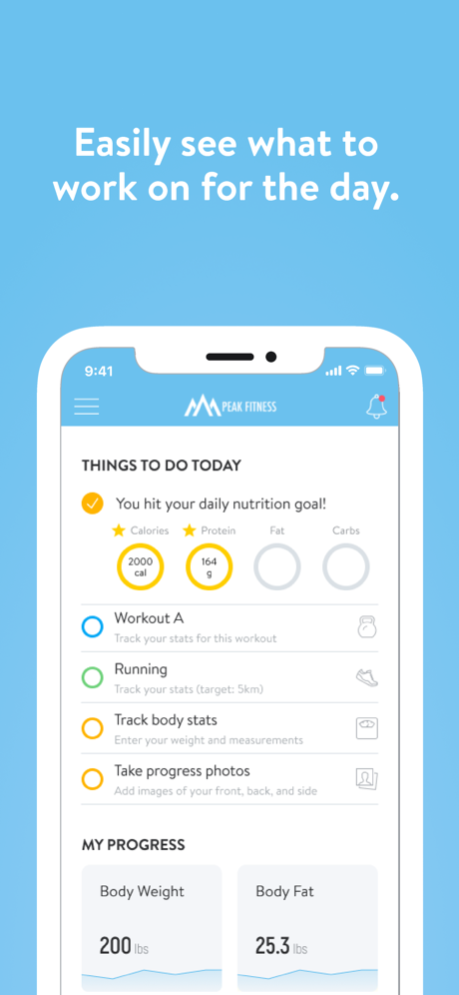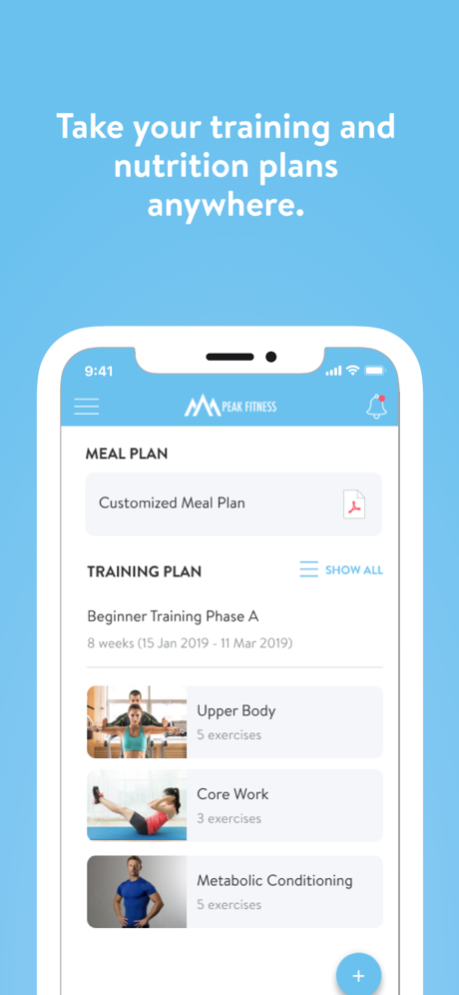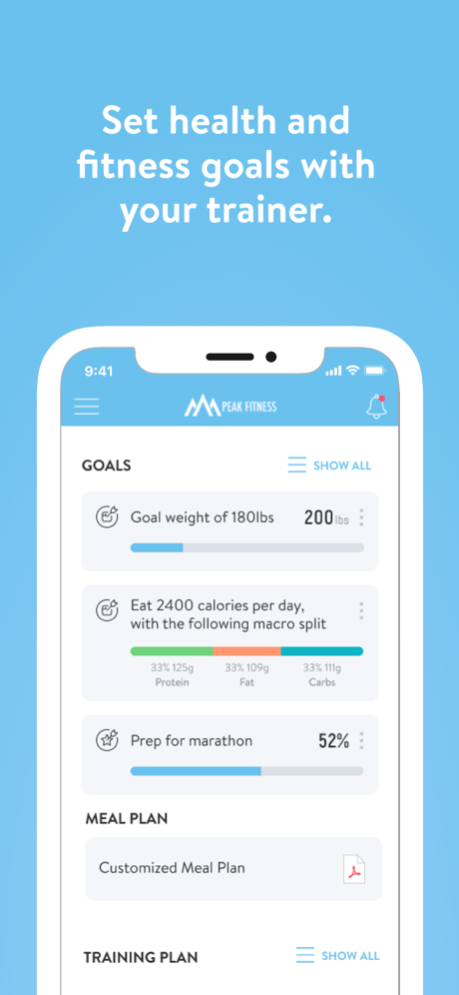Version History
Here you can find the changelog of Peak Fitness (ABC Trainerize) since it was posted on our website on 2016-09-26.
The latest version is 7.116.0 and it was updated on soft112.com on 19 April, 2024.
See below the changes in each version:
version 7.116.0
posted on 2024-03-14
Mar 14, 2024
Version 7.116.0
Bug fixes and performance updates.
version 7.114.1
posted on 2024-02-14
Feb 14, 2024
Version 7.114.1
Bug fixes and performance updates.
version 7.109.1
posted on 2024-01-22
Jan 22, 2024
Version 7.109.1
Bug fixes and performance updates.
version 7.106.0
posted on 2023-12-19
Dec 19, 2023
Version 7.106.0
Bug fixes and performance updates.
version 7.95.3
posted on 2023-10-24
Oct 24, 2023
Version 7.95.3
Bug fixes and performance updates.
version 7.95.0
posted on 2023-10-17
Oct 17, 2023
Version 7.95.0
Bug fixes and performance updates.
version 7.92.3
posted on 2023-09-13
Sep 13, 2023
Version 7.92.3
Bug fixes and performance updates.
version 7.90.1
posted on 2023-08-25
Aug 25, 2023
Version 7.90.1
Bug fixes and performance updates.
version 7.90.0
posted on 2023-08-24
Aug 24, 2023
Version 7.90.0
Bug fixes and performance updates.
version 7.84.1
posted on 2023-08-03
Aug 3, 2023
Version 7.84.1
Bug fixes and performance updates.
version 7.78.0
posted on 2023-05-31
May 31, 2023
Version 7.78.0
Bug fixes and performance updates.
version 7.73.0
posted on 2023-04-16
Apr 16, 2023
Version 7.73.0
Bug fixes and performance improvements.
version 7.70.5
posted on 2023-03-16
Mar 16, 2023
Version 7.70.5
Bug fixes and performance improvements.
version 7.33.0
posted on 2022-05-04
May 4, 2022 Version 7.33.0
Bug fixes and performance improvements.
version 7.16.0
posted on 2021-11-01
Nov 1, 2021 Version 7.16.0
Bug fixes and performance improvements.
version 7.15
posted on 2021-10-01
Oct 1, 2021 Version 7.15
Bug fixes and performance improvements.
version 7.12.0
posted on 2021-08-31
Aug 31, 2021 Version 7.12.0
Bug fixes and performance improvements.
version 7.11.0
posted on 2021-08-17
Aug 17, 2021 Version 7.11.0
Bug fixes and performance improvements.
version 7.10.0
posted on 2021-07-24
Jul 24, 2021 Version 7.10.0
Bug fixes and performance improvements.
version 7.9.0
posted on 2021-06-24
Jun 24, 2021 Version 7.9.0
Bug fixes and performance improvements.
version 7.7.0
posted on 2021-06-08
Jun 8, 2021 Version 7.7.0
Bug fixes and performance improvements.
version 7.6.3
posted on 2021-04-08
Apr 8, 2021 Version 7.6.3
Bug fixes and performance improvements.
version 7.2.5
posted on 2020-12-12
Dec 12, 2020 Version 7.2.5
Bug fixes and performance improvements.
version 7.2.3
posted on 2020-12-02
Dec 2, 2020 Version 7.2.3
Bug fixes and performance improvements.
version 7.2.0
posted on 2020-10-27
Oct 27, 2020 Version 7.2.0
Bug fixes and performance improvements.
version 7.1.0
posted on 2020-10-17
17 Oct 2020 Version 7.1.0
Bug fixes and performance improvements.
version 7.1.0
posted on 2020-10-17
Oct 17, 2020 Version 7.1.0
Bug fixes and performance improvements.
version 7.0.5
posted on 2020-09-18
Sep 18, 2020 Version 7.0.5
Bug fixes and performance improvements.
version 7.0.1
posted on 2020-08-18
Aug 18, 2020 Version 7.0.1
- Expanded the client’s profile sex field with non-binary option
- Bug fixes and performance improvements.
version 7.0.0
posted on 2020-08-03
Aug 3, 2020 Version 7.0.0
Timeline:
We've improved out timeline filtering to make sure you always see the most important events first. You now have access to multiple filter options right from the timeline activities list.
Quick Like:
Give encouragement in a snap. You can now quickly like an event or add it as a reply with the newly accessible thumbs up icon.
version 6.10.01
posted on 2020-07-09
Jul 9, 2020 Version 6.10.01
We’ve introduced the ability to edit and delete in-app messages. Just one more way we’re making client-trainer communication a whole lot easier.
As usual, we’ve also made some other back-end upgrades to make your experience even better.
version 6.9.12
posted on 2020-06-26
Jun 26, 2020 Version 6.9.12
We’ve introduced the ability to edit and delete in-app messages. Just one more way we’re making client-trainer communication a whole lot easier.
As usual, we’ve also made some other back-end upgrades to make your experience even better.
version 6.9.10
posted on 2020-06-10
Jun 10, 2020 Version 6.9.10
Consistency is key with this release! Introducing habit streaks and achievement badges—a new way to motivate clients to build healthy habits! Clients can create habit winning streaks by completing a habit every day that it’s scheduled into their calendars. As their streak continues to grow, they'll unlock special achievement badges at various milestones.
As always, we've also made some back-end upgrades and bug fixes to make your experience even better.
To make sure you’re on the latest and greatest version and to enjoy the most recent performance upgrades, keep your automatic updates turned on.
version 6.7.14
posted on 2020-04-03
Apr 3, 2020 Version 6.7.14
We’re always making improvements to our app. With this update, we've renamed "Training Plan" to "Training Phase" and the "Plans" tab is now "Program", to better match how they're used—so keep an eye out for the new names in-app!
As always, we've also made some back-end upgrades and bug fixes to make your experience even better.
To make sure you’re on the latest and greatest version and to enjoy the most recent performance upgrades, keep your automatic updates turned on.
version 6.7.14
posted on 2020-04-03
3 Apr 2020 Version 6.7.14
We’re always making improvements to our app. With this update, we've renamed "Training Plan" to "Training Phase" and the "Plans" tab is now "Program", to better match how they're used—so keep an eye out for the new names in-app!
As always, we've also made some back-end upgrades and bug fixes to make your experience even better.
To make sure you’re on the latest and greatest version and to enjoy the most recent performance upgrades, keep your automatic updates turned on.
version 6.7.12
posted on 2020-03-24
Mar 24, 2020 Version 6.7.12
Staying organized is one of the keys to running a successful fitness business, especially as you grow and take on more clients, team members, and locations. That's why we've introduced program tags.
Just like with workouts, you can now use custom tags to group, identify, and categorize your programs, making it easier to find exactly what you're looking for.
NEW:
- The Master Programs menu now includes “Tags”
- Create custom tags and apply them to your Personal Master Programs (all trainers) or Shared Master Programs (admins/owners only)
- Once created, you can also search by tags
- When you move or copy a Master Program between folders (for example, Personal to Shared), all tags will be also be moved or copied into the new folder
version 6.7.10
posted on 2020-03-10
Mar 10, 2020 Version 6.7.10
Bug fixes
version 6.7.9
posted on 2020-02-28
version 7.0.0
posted on 1970-01-01
2020年8月3日 Version 7.0.0
Timeline:
We've improved out timeline filtering to make sure you always see the most important events first. You now have access to multiple filter options right from the timeline activities list.
Quick Like:
Give encouragement in a snap. You can now quickly like an event or add it as a reply with the newly accessible thumbs up icon.
version 6.7.14
posted on 1970-01-01
3 апр. 2020 г. Version 6.7.14
We’re always making improvements to our app. With this update, we've renamed "Training Plan" to "Training Phase" and the "Plans" tab is now "Program", to better match how they're used—so keep an eye out for the new names in-app!
As always, we've also made some back-end upgrades and bug fixes to make your experience even better.
To make sure you’re on the latest and greatest version and to enjoy the most recent performance upgrades, keep your automatic updates turned on.
version 6.7.14
posted on 1970-01-01
2020年4月3日 Version 6.7.14
We’re always making improvements to our app. With this update, we've renamed "Training Plan" to "Training Phase" and the "Plans" tab is now "Program", to better match how they're used—so keep an eye out for the new names in-app!
As always, we've also made some back-end upgrades and bug fixes to make your experience even better.
To make sure you’re on the latest and greatest version and to enjoy the most recent performance upgrades, keep your automatic updates turned on.